Do you ever feel like someone is peering over your shoulder while sending private messages to your friends and family? Well, you won’t have to worry about those nosy people knowing what you’re sending out because Apple has a secret trick available on all iPhone models and it’s completely free to use.
How can I protect my messages?
CLICK TO GET KURT’S CYBERGUY NEWSLETTER WITH QUICK TIPS, TECH REVIEWS, SECURITY ALERTS AND EASY HOW-TO’S TO MAKE YOU SMARTER
The feature we’re talking about is known as Invisible Ink, and it allows iPhone users to send an iMessage with the text scribbled out on the screen so that no one else except for you and the recipient can read it. The message will only appear on the screen when you tap and hold it down.
To anyone else trying to look over your shoulder, it will just look like a blank message. This is also a great trick to use if you want to send any funny jokes or surprises to your friends, or you can use it to discuss movie and TV spoilers in your group chats without spoiling anything for those in the chat who haven’t watched yet. However, this special feature only works in iMessage and cannot be used in any other messaging platform, such as WhatsApp.
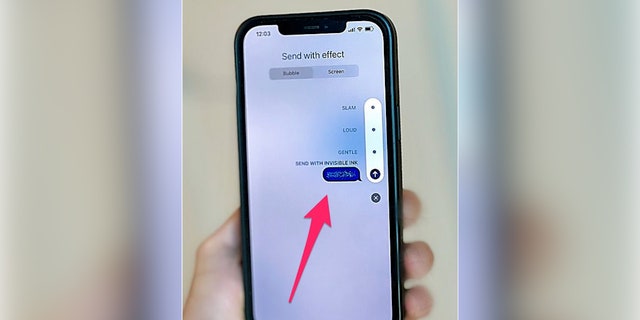
Invisible Ink lets iPhone users send an iMessage with the text scribbled out on the screen.
(CyberGuy.com)
APPLE USERS CAN SECURE ACCOUNTS WITH A PHYSICAL SECURITY KEY
How to use Invisible Ink on your iPhone
- Open your iMessage app
- Type a message to one of your friends
- Rather than clicking send, hold down the send icon with your finger
- A hidden menu will appear on your screen with options for how to send the message
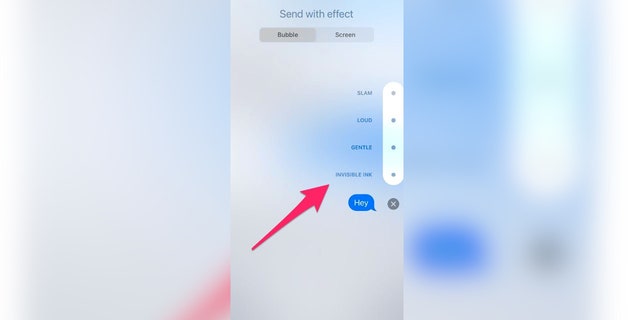
Here’s how to use Invisible Ink on your iPhone.
(CyberGuy.com)
IPHONE HACK MAKES IT EASY TO USE ONE-HANDED AND REACH EVERYTHING ON SCREEN
- Select Invisible Ink
- Press Send when done
- Your message will now be hidden from view until you tap it. If the message is longer, you’ll have to tap it multiple times to reveal the whole thing.

This is how Invisible Ink appears on iMessage.
(CyberGuy.com)
Now that you know what Invisible Ink is. Are you going to send secret messages to your friends and family? I’d love to hear from you.
CLICK HERE TO GET THE FOX NEWS APP
For more of my tips, subscribe to my free CyberGuy Report Newsletter by clicking the “Free newsletter” link at the top of my website.
Copyright 2023 CyberGuy.com. All rights reserved. CyberGuy.com articles and content may contain affiliate links that earn a commission when purchases are made.
