Emails can sometimes feel stiff and formal, although there is a way to add personal flair to them. Most people do this already from their desktop email browsers.
You can also do this from your iPhone or iPad email instead of using the default “Sent from my iPhone” or “Sent from my iPad” signature.
CLICK TO GET KURT’S CYBERGUY NEWSLETTER WITH QUICK TIPS, TECH REVIEWS, SECURITY ALERTS AND EASY HOW-TO’S TO MAKE YOU SMARTER
Before following these steps be sure to update your iOS software to the most up-to-date software.
How to set up a personal signature on your iPhone or iPad
- Open your Settings app.
- Scroll down and select Mail.
CHANGE THIS HIDDEN SETTING, OR ANYONE CAN GET INTO YOUR IPHONE
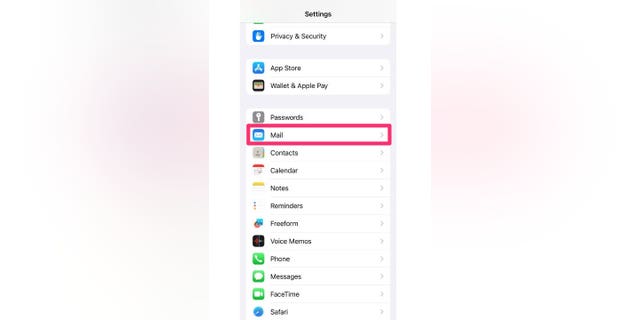
Photo instructions on how to select “Mail” from the Settings screen. (Fox News)
- Scroll toward the bottom of your screen and select Signature.
APPLE CRASH AND FALL TECH INUNDATING 911 DISPATCHERS WITH AUTOMATED CALLS, REPORTS SAY
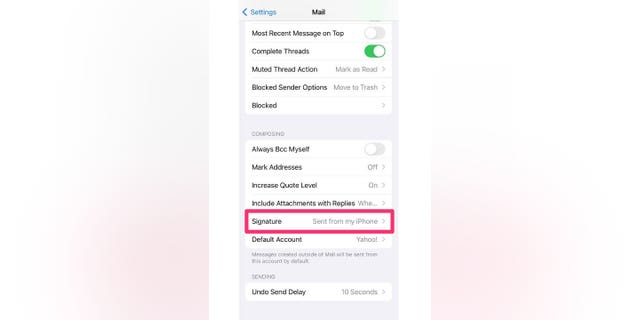
Instructions on how to click on “Signature” from the Mail screen. (Fox News)
- Type in the email signature you want in the white box. If you don’t wish to have any email signature, simply delete where it says Sent from my iPhone.
HOW TO ADD YOUR CREDIT CARDS AND LOYALTY PASSES TO YOUR IPHONE
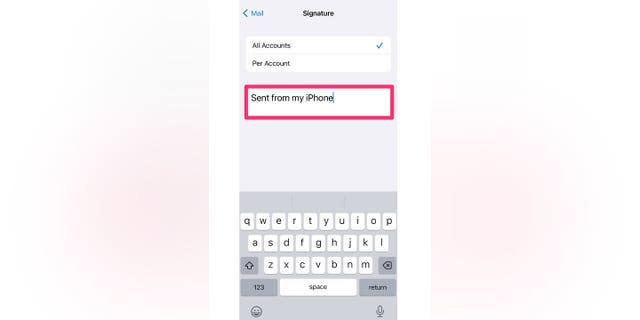
Instructions on how to type in your new signature in the text box. (Fox News)
- If you use more than one email address in your Mail app and use the same email signature for all accounts, then make sure All Accounts is checked off. If you want to use a different signature for each account, check off Per Account.
HOW TO ADD YOUR CREDIT CARDS AND LOYALTY PASSES TO YOUR IPHONE
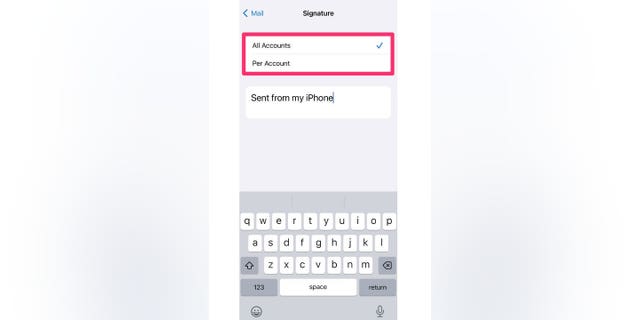
Instructions on how to select “All Accounts” in case you use more than one email address in your Mail app. (Fox News)
- If you wish to format your signature once you type it in, double-tap on the text and click the right-facing arrow.
WHY YOUR PHONE GETS SO HOT DURING CALLS, AND HOW TO PREVENT IT
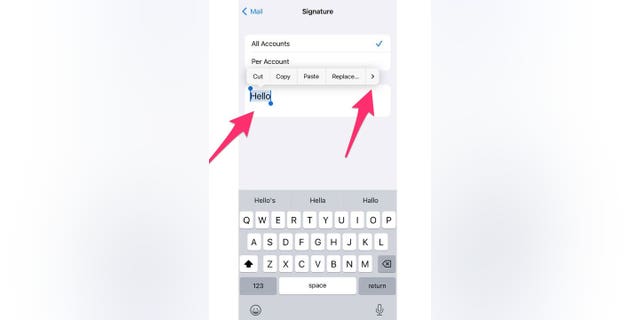
Instructions on how to select the text you want to format. (Fox News)
- Select Format.
WHY A GREEN AND ORANGE DOT ON YOUR PHONE CAN INDICATE SOMEONE LISTENING AND WATCHING
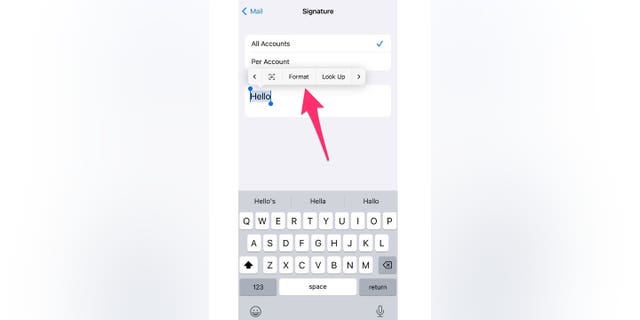
Photo of how to select “Format” once you have selected the text. (Fox News)
- Choose if you want to bold, italicize, or underline your signature.
SEE HOW YOUR IPHONE TRACKS YOUR WHEREABOUTS 24/7 – TURN IT OFF
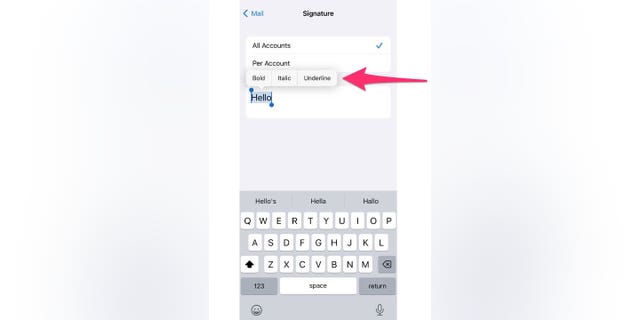
Instructions on how to bold, italicize, or underline the selected text. (Fox News)
- Tap Mail again in the top left corner to save your changes.
How to add formatting to your signature
The iOS email signature allows you to change the basics of your text such as bolding, italicizing and underling. However, it does not allow you to change the color, font, or font size, or allow you to add images. There is a way around this, and we’ve got the steps for you.
You can create a signature that may be a sign-off that you use on all of your messages, or it could be your name and phone number. For the example below, we’re going to create a boldfaced signature with a phone number.
- To create a newly formatted signature, on your iOS device, first compose a new message
- As an option for your signature, you could include
Your name and phone number
Or it could be something as simple as a sign-off “Best wishes, [insert name]” - Your name and phone number
- Or it could be something as simple as a sign-off “Best wishes, [insert name]”
- Double-tap the text and move the blue selector lines so that it selects the entire text phrase
- You’ll see a prompt appear above the text that says Cut | Copy | Paste followed by an arrow
- Click the arrow until you see the word Format
- Click Format and then click Bold or Italic or Underline (you can style as you would like)
- Click the body of text again until you see the Cut | Copy | Paste prompt appear
- Press Copy
- Go back to the Signature edit box within your Settings app (Settings > Mail > Signature) (see directions above)
- If you already have a default signature, delete it
- Tap and hold in one or more of your signature boxes and select Paste in the prompt that appears above the box/es
- Tap < Mail again in the top left corner to save your changes
- Open an email from the account you just added your signature to
- You should now see your formatted signature.
Were these steps helpful? If you have any other tips, let us know.
CLICK HERE TO GET THE FOX NEWS APP
For more of my tips, subscribe to my free CyberGuy Report Newsletter by clicking the “Free newsletter” link at the top of my website,
Copyright 2023 CyberGuy.com. All rights reserved. CyberGuy.com articles and content may contain affiliate links that earn a commission when purchases are made.
