Have you ever wondered if someone is secretly watching your every keystroke on your computer? I know, it’s creepy to even think about.
Yet this is a reality because of a type of sneaky spyware called keyloggers. We’re going to go over what a keylogger is, how to detect it and how to protect yourself from it in the future.
CLICK TO GET KURT’S FREE CYBERGUY NEWSLETTER WITH SECURITY ALERTS, QUICK TIPS, TECH REVIEWS AND EASY HOW-TO’S TO MAKE YOU SMARTER
What is a keylogger?
A keylogger is a type of spyware that can record what you type on your computer or cell phone. They specifically monitor your keystrokes and send them to hackers or other malicious crooks.
Keyloggers can be used to steal your passwords, usernames, credit card numbers, personal information and other sensitive data.
Software and hardware keyloggers
Two different types of keyloggers can infiltrate your device. The first type is the software keylogger. This one can be installed on a device’s operating system, typically using a phishing scam or malware site. This one is much harder to detect because it can silently record the keystrokes on your device as you’re typing and steal any sensitive information that you are inputting.
The second type is one that gets attached directly to a device’s hardware, meaning that the hacker will have to physically put it on your device. This type of keylogger is not as commonly found.
MORE: YOU ARE A HACKER TARGET WHETHER YOU KNOW IT OR NOT

Hacker looking up the information stolen from an unsuspecting victim. (CyberGuy.com)
How do I know if my computer has been infected with a keylogger?
There are numerous ways to tell whether your computer has been infected with a keylogger, whether you have a Mac or a PC. These are some of the signs that you should be on the lookout for.
MORE: THE FIRST THING HACKERS DO AS CRIMINALS
Your computer is running slower than normal or freezes
One of the first signs that your computer is taken over by a keylogger is when it starts to operate at a much slower pace than you’re used to. Keyloggers have to use the resources on your computer to record the keystrokes and steal your information, so this will cause everything else on your device to slow down or freeze up.
You keep getting random pop-ups
Another sign that your computer is taken over by a keylogger is when you start seeing random pop-ups on your computer that you did not prompt yourself. These pop-ups could be appearing because the keylogger is trying to use them to collect more information on you or deliver malware to your device.
ALL THE HIGHLIGHTS AND SURPRISES FROM APPLE’S WONDERLUST EVENT
Your online accounts have been logged into
If you notice any suspicious activity happening on your online accounts, it could be because a keylogger has already stolen the login information for that account and was able to hack into it. This could be especially dangerous if it’s happening on your bank account or any other platform that might have your banking information on it.
You see unfamiliar programs running in the background
If you see an unfamiliar program running in the background, this could mean that a keylogger is secretly running on your device and recording your keystrokes. You should check your task manager or activity monitor and end any suspicious processes that you do not recognize or trust.
GET SECURITY ALERTS WITH THE FREE CYBERGUY NEWSLETTER – CLICK HERE
You receive emails or messages that contain links or attachments
If you receive emails or messages that contain links or attachments, this could also mean that a keylogger is trying to trick you into clicking on a malicious link or opening a harmful attachment that could install a keylogger on your device. Do not click on any links or open any attachments unless you are sure they are safe and legitimate.
You find files or folders that you did not create or download
If you find files or folders that you did not create or download, this could mean a keylogger has created or downloaded some files or folders on your device without your knowledge or consent. These files or folders could contain the keylogger itself, its configuration, or the data it has collected from your keystrokes.
MORE: MASSIVE DISTRIBUTION OF MALWARE EXPOSES GAMERS TO THEFT AND DATA BREACHES
How keyloggers can spy on your cellphone activities and data
It’s not just your Mac or PC. Keyloggers can also spy on your smartphone, too if you have unknowingly installed a malicious app or clicked on a phishing link that downloaded a spyware program on your device. These keyloggers can record everything you type on your phone, including passwords, messages, emails, and search queries. They can also access your camera, microphone, contacts, and other sensitive data.
HOW TO FIGHT BACK AGAINST DEBIT CARD HACKERS WHO ARE AFTER YOUR MONEY
What can I do to get rid of a keylogger?
Once you know that there is a keylogger invading your device, you can then use a few different ways to get rid of it. Here are my tips for getting rid of a keylogger on your device.
DID YOU KNOW YOU CAN USE APPLE AIRTAG WITH YOUR ANDROID PHONE?
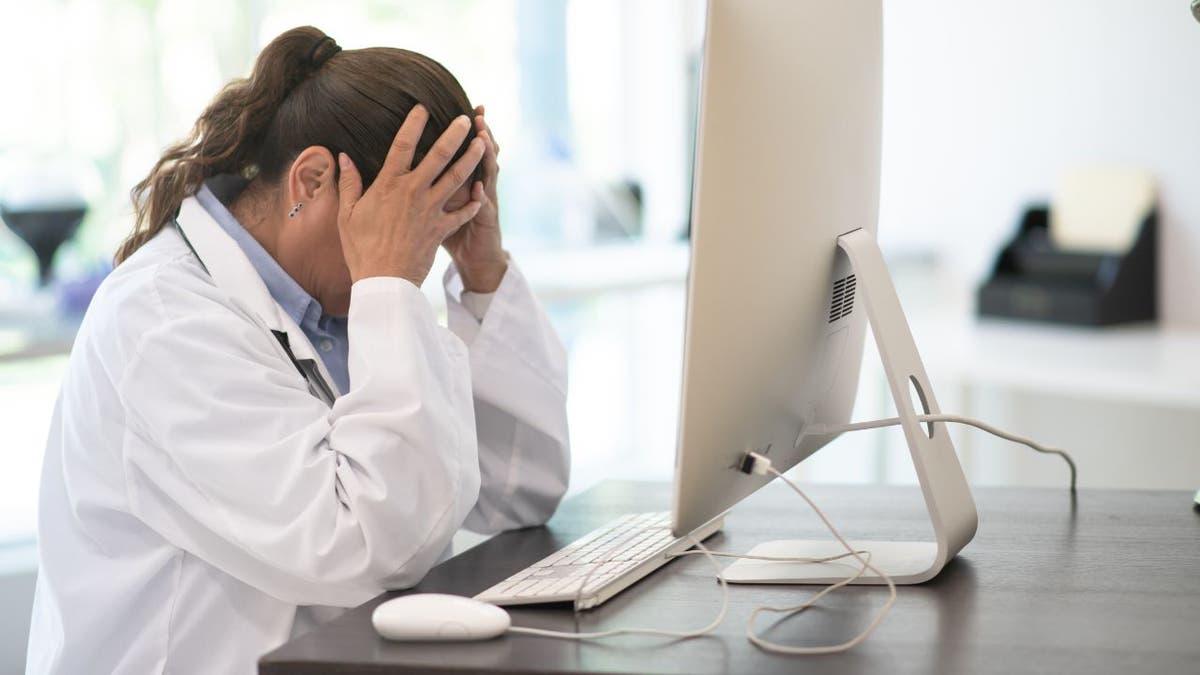
Visibly upset woman realizing a keylogger has invaded her computer. (CyberGuy.com)
Do an antivirus scan
The best way to detect and remove a keylogger on your device is to run a full antivirus scan. Some antivirus software programs come with anti-keylogger features, and an antivirus software scan should be able to detect and get rid of anything suspicious.
Get my picks for the best 2023 antivirus protection winners for your Windows, Mac, Android and iOS devices.
Remove any suspicious apps
Keyloggers may install suspicious apps or programs onto your device without your consent. These potential dangers should be uninstalled immediately because they are only further allowing the keylogger to operate to its fullest potential.
How to remove suspicious programs on a Mac
- On your Mac Home Screen, click Go in the top task bar
- Select Applications
- Pick the program you want to get rid of and drag it to your trash bin at the bottom right of your screen
- Click the trash icon
- Select Empty
- Click Empty Trash to confirm
How to remove suspicious programs on a PC
- Click the Start button
- Go to Settings
- Click Apps from the sidebar on the left
- Select Installed apps
- Find the app you want to uninstall and click the 3 horizontal dots next to it
- Click Uninstall
How to remove suspicious apps on iPhone
- On your iPhone home screen, touch and hold the app icon that you want to delete
- Tap Remove App
- Tap Delete App, then tap Delete to confirm
ASK KURT: HOW IS IT POSSIBLE THAT YOUR FRIENDS ARE GETTING SPAM EMAIL FROM YOU?
How to remove suspicious apps on Android
Settings may vary depending on your Android phone’s manufacturer
- On your Android phone, open the Settings app
- Tap Apps
- Tap the app that you want to uninstall
- Tap Uninstall
- Click OK
- If you don’t see Uninstall, the app might be a system app that can’t be removed. You can disable it instead by tapping Disable
IS ALEXA SECRETLY LISTENING TO YOUR PRIVATE CONVERSATIONS?
Reset your device
Performing a complete reset on your device is a good last-resort option if you can’t get any other options to work. However, you should know beforehand that doing a full reset will mean that all your files, installed programs, and settings will be permanently wiped from the computer.
How to reset your Mac
This will delete everything on your Mac, so make sure you have backed up your data before doing this.
- Click the Apple icon in the top left corner of your screen
- Select System Settings
- Click General
- Select Transfer or Reset
- Click Erase All Content Settings and follow any other onscreen prompts given
How to reset your PC
This will delete everything on your PC, so make sure you have backed up your data before doing this.
- Click the Start menu
- Select Settings
- Click System
- Select Recovery
- Click Reset this PC
- Select Remove Everything and follow any other onscreen prompts
HOW TO AVOID BEING A VICTIM OF THIS SNEAKY FACEBOOK MARKETPLACE SCAM
How to reset your iPhone
This will delete everything on your iPhone, so make sure you have backed up your data before doing this.
- Go to Settings
- Scroll down to General and click it
- Then scroll down to Transfer or Reset
- Click Erase All Content and Settings
- You will be asked to enter your passcode or Apple ID password to confirm.
- Then tap Erase iPhone and wait for the process to finish
How to reset your Android
This will delete everything on your Android, so make sure you have backed up your data before doing this. Settings may vary depending on your Android phone’s manufacturer
- Turn off your phone and enter the recovery mode by pressing and holding the Volume up and Power buttonsuntil the Android Recovery screen appears
- Select wipe data/factory reset and confirm with Yes
- After the factory reset is complete, select Reboot System Now to restart your phone
MORE: A NEW MALICIOUS MALWARE IS SPECIFICALLY TARGETING IPHONES
How can I protect myself in the future?
Keyloggers can mostly be avoided if you don’t become careless with your device. There are a few steps you can take right now to ensure that a keylogger won’t be able to take over completely.
8 WAYS TO KEEP SOMEONE YOU KNOW WHO LIVES ALONE PROTECTED

Woman finding out her computer has a keylogger installed. (CyberGuy.com)
Keep your software up-to-date
You want to always make sure that your software is up-to-date on your devices. Software updates will regularly come with security and bug fixes which will help keep keyloggers from hacking into your device. Make sure you’re checking for software updates regularly by going into your computer’s settings.
Have good antivirus software on all your devices
Keeping hackers out of your devices can often be prevented when you have good antivirus protection installed on all your devices. Having antivirus software on your devices will help make sure you are stopped from clicking on any known malicious links, attachments or images that may install malware on your devices, allowing hackers to gain access to your personal information.
ARE YOU PROTECTED? SEE MY 2023 BEST ANTIVIRUS PROTECTION WINNERS
Have strong passwords and use 2-factor authentication
Using the same password across multiple platforms will always make you more vulnerable because if one account gets hacked, they all get hacked. A 2-factor authentication is just an extra shield that will prevent a hacker from getting into your accounts. Make sure to use a password manager to keep track of all your passwords.
TEN TELLTALE SIGNS THAT SOMEONE HAS STOLEN YOUR IDENTITY
Kurt’s key takeaways
Although keyloggers have proven to be a major threat, there is still a chance for you to avoid them. Now that you know what signs to keep an eye out for and what you can do to remove a keylogger from your device, you should be fully prepared should this unfortunate instance happen to your device.
What more do you think could be done about keyloggers? Should cybersecurity experts be putting more focus on them? Let us know by writing us at Cyberguy.com/Contact.
CLICK HERE TO GET THE FOX NEWS APP
For more of my tech tips & security alerts, subscribe to my free CyberGuy Report Newsletter by heading to Cyberguy.com/Newsletter.
Copyright 2023 CyberGuy.com. All rights reserved.
